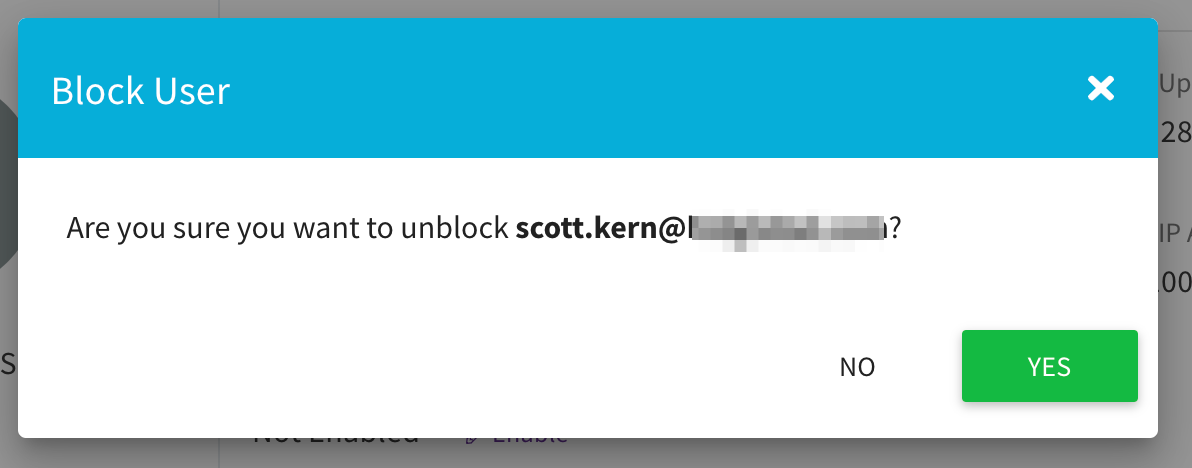Block or Unblock a User¶
You can block a user’s access to the system. Go to the user’s profile in the Users section and click the BLOCK button to start the process.
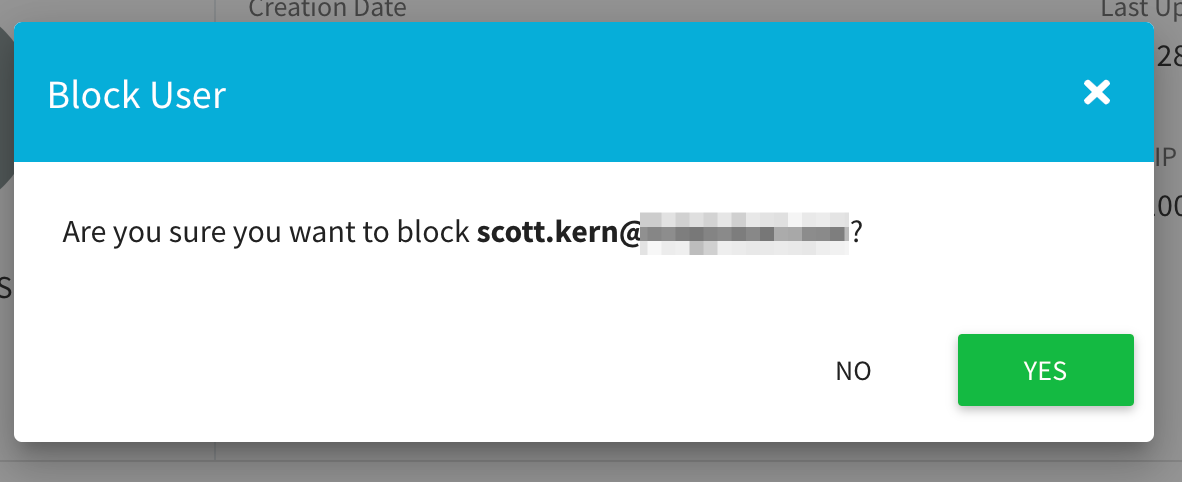
Click Yes to disable the user’s ability to log in.

To re-enable the user’s ability to log in, go to the user’s profile in the Users section and click the UNBLOCK button to start the process.

Click Yes to unblock the user.