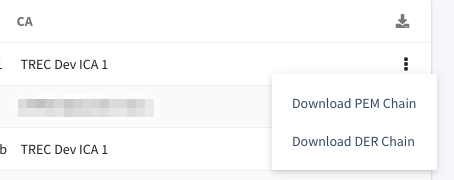Viewing Policies and CA Chains¶
Account Admins can now view all Child Accounts, Organizations, default Policy Templates, certificate Policies and CA chains in one screen. This includes the certificate Policy GUIDs that are used for API calls and automation connections like SCEP and ACME.
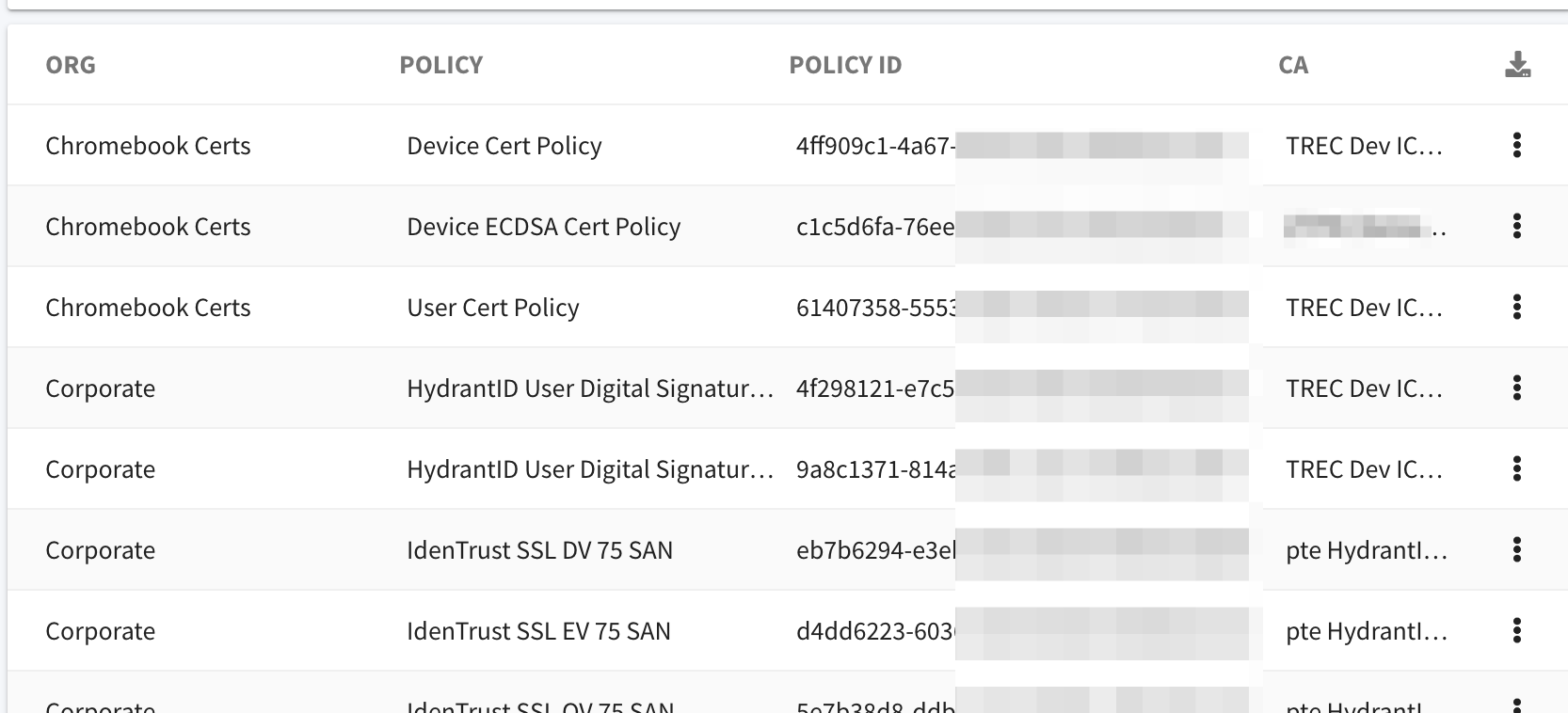
To access the list, click on the Account link and scroll down below the Account Details to the Policies section.
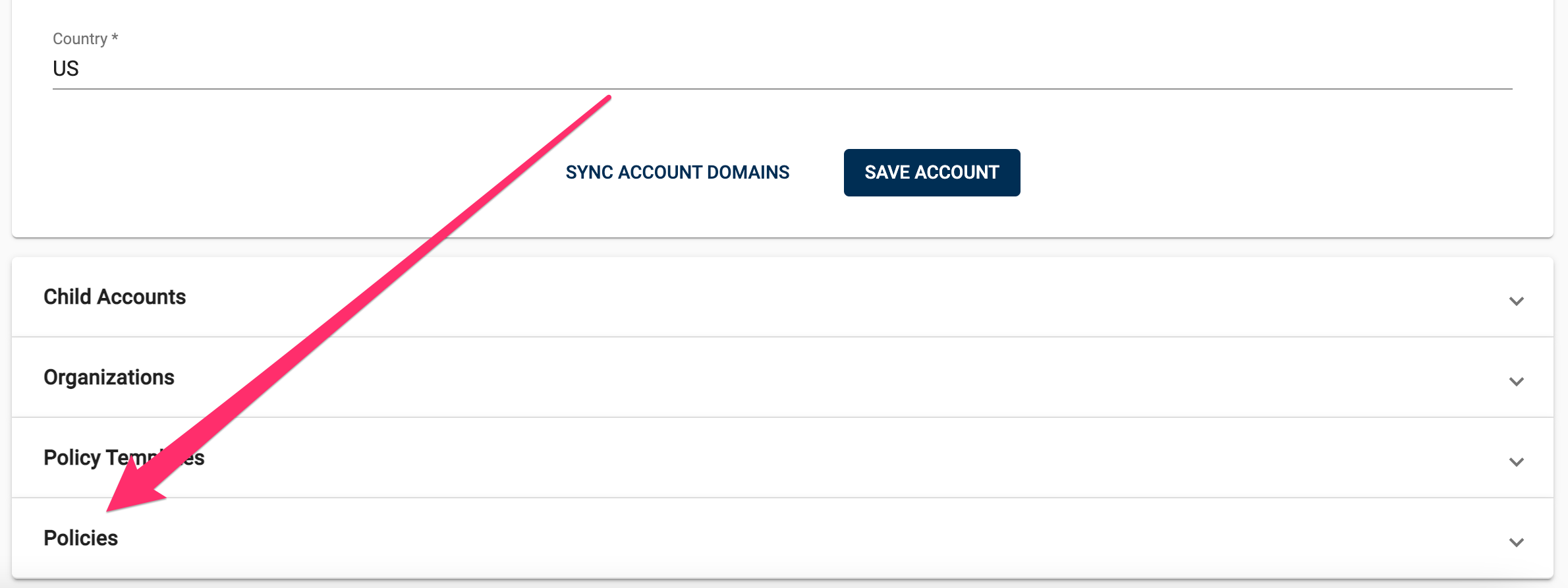
The first column lists all Organizations in your Account that have at least one certificate Policy associated with it.
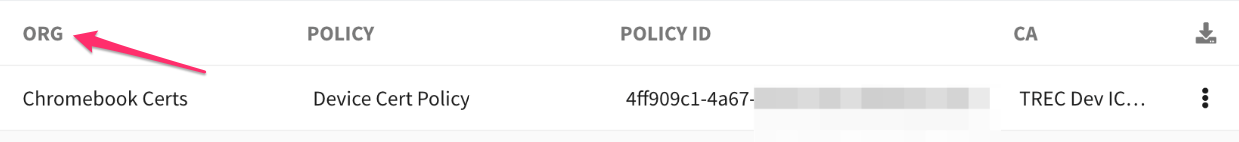
The next column lists the certificate policy name. This is the same field that is available in various Filter screens in ACM.
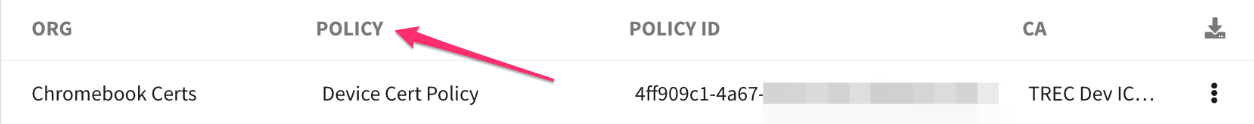
This is followed by the certificate Policy ID. This is the unique identifier that is used when accessing certificate functions programatically.
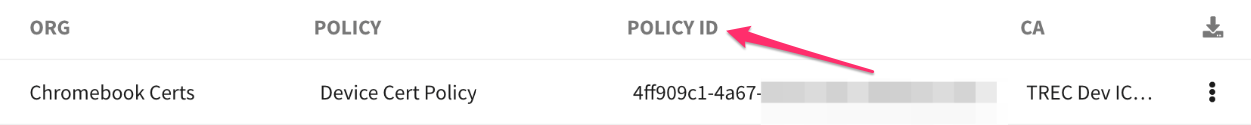
Next is the name of the CA (Certification Authority) that signs certificate requests associated with the Policy.
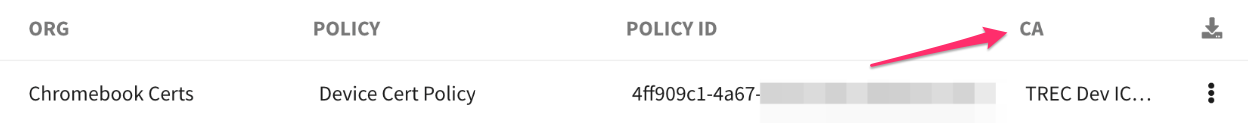
Clicking the dotted field accesses a menu to download the CA certificate chain (a file that includes both the Root CA and Subordinate/Issuing CA). You can choose from either PEM (plaintext) or DER (binary) versions of the chain file.