Requests Queue¶
The Requests Queue allows Requestors to track their certificate requests and Administrators to review, approve or reject them.
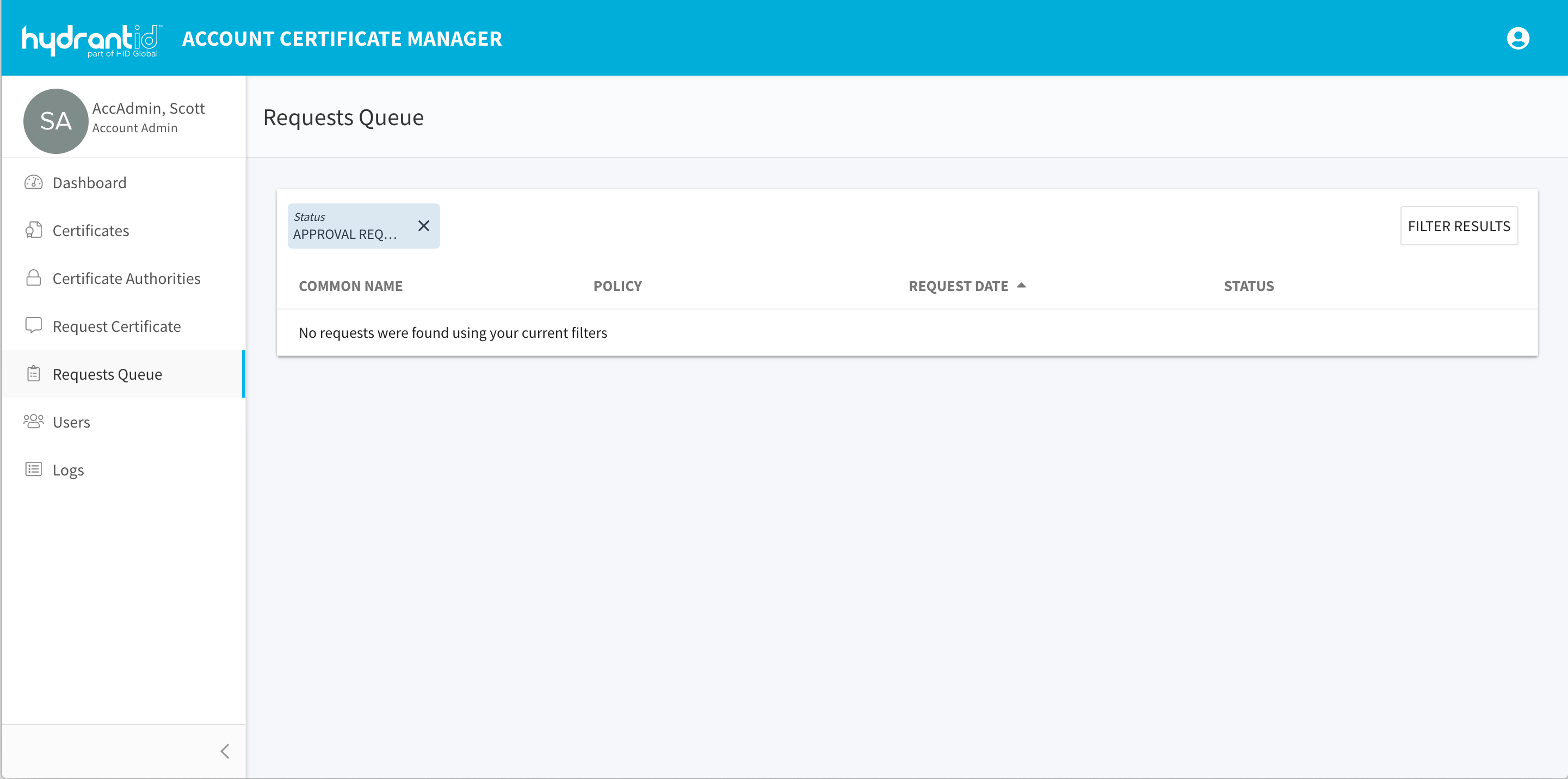
Requestors submit certificate requests using the same Request A Certificate process as Administrators, but the request requires approval before the certificate will be issued. The request will show in the Requestor’s Queue as “Approval Required”.
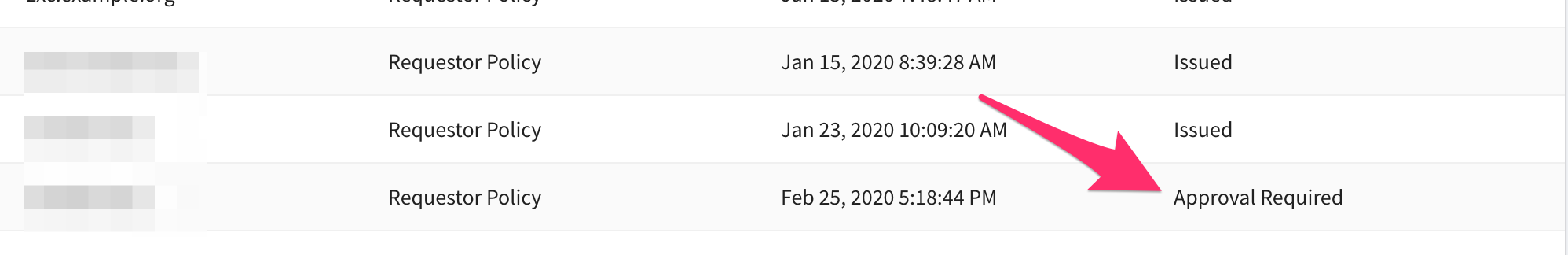
For Account and Organization Admins, certificate requests that need approval are listed with the current status of the request:
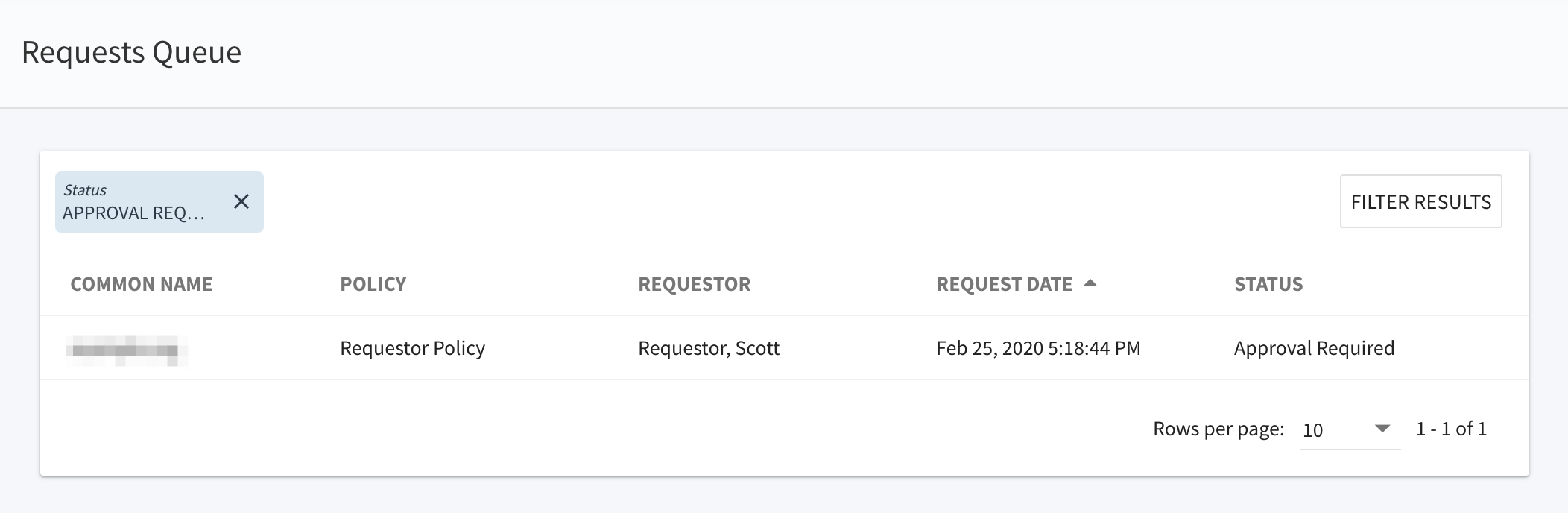
Account and Organization Admins can review the details of the request:
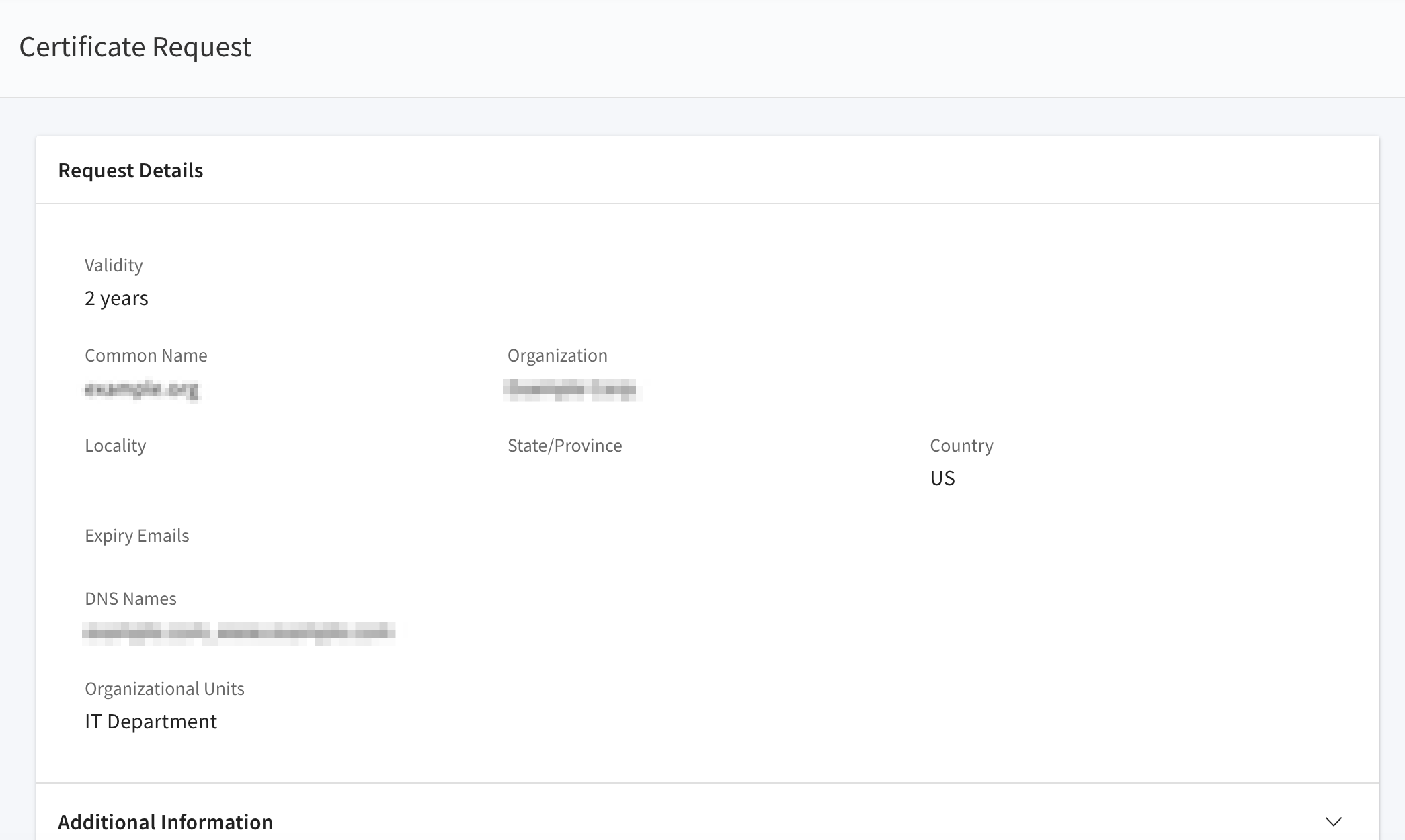
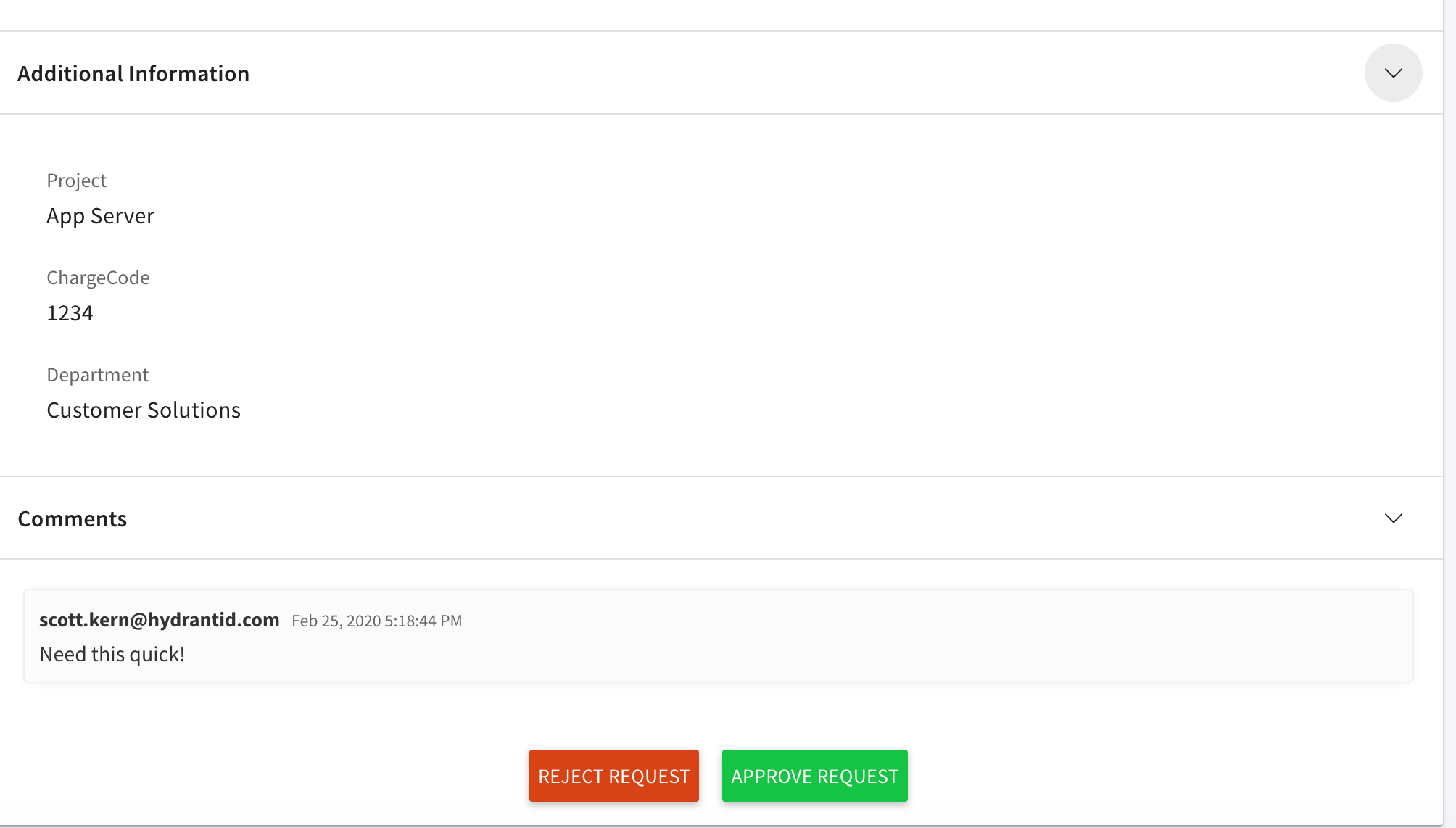
Then reject a request, supplying a reason (required):

The Requestor can read the reason given for the rejection and make changes to the request, then re-submit for approval.
Account and Organization Admins can approve the request- comment optional:

The approved certificate will be issued and available for download in the Requestor’s Certificates screen.