Logs¶
The Logs screen displays the most recent events for your Account.
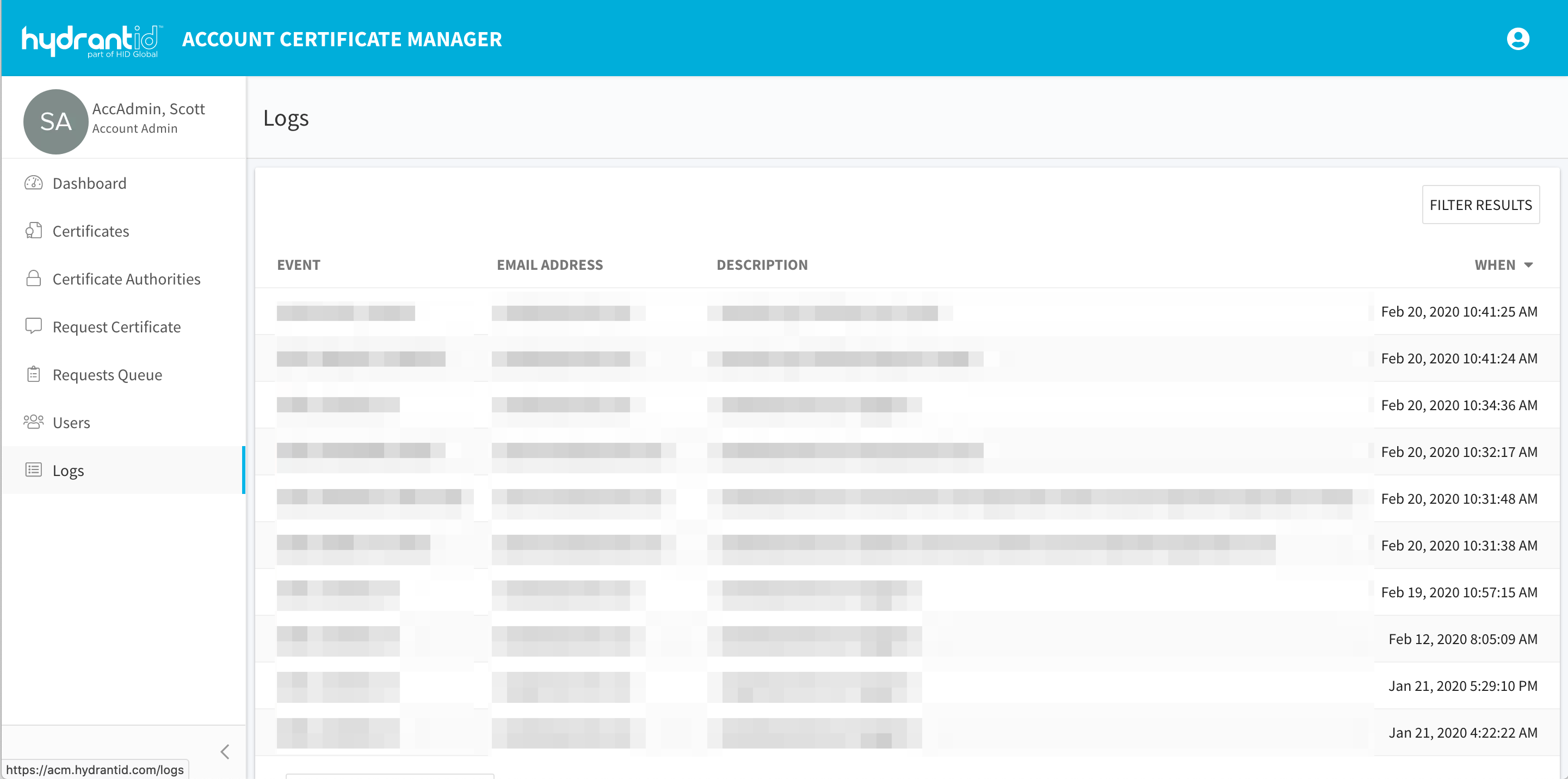
You can search the logs by clicking the Filter Results Button:
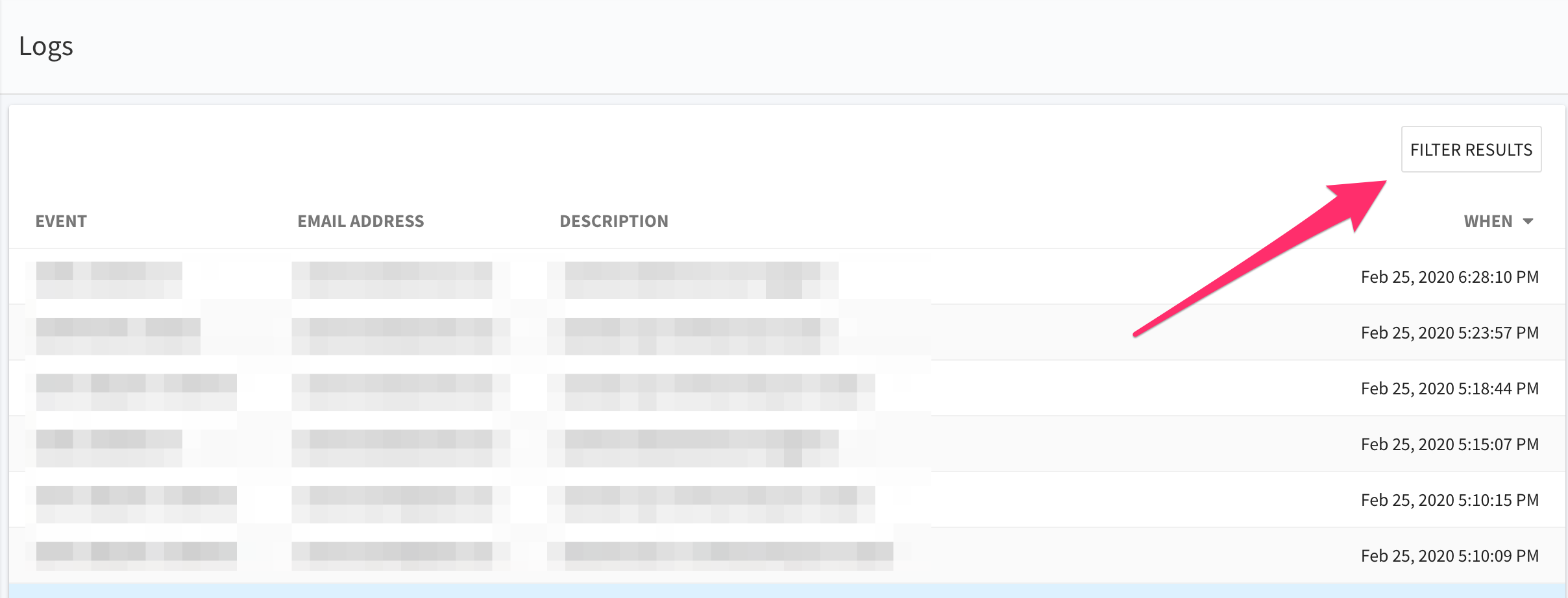
In the Logs Filter, you can enter the:
Event
Description
Email
Created: You can use the Date Picker to set date parameters
Created After
Created Before
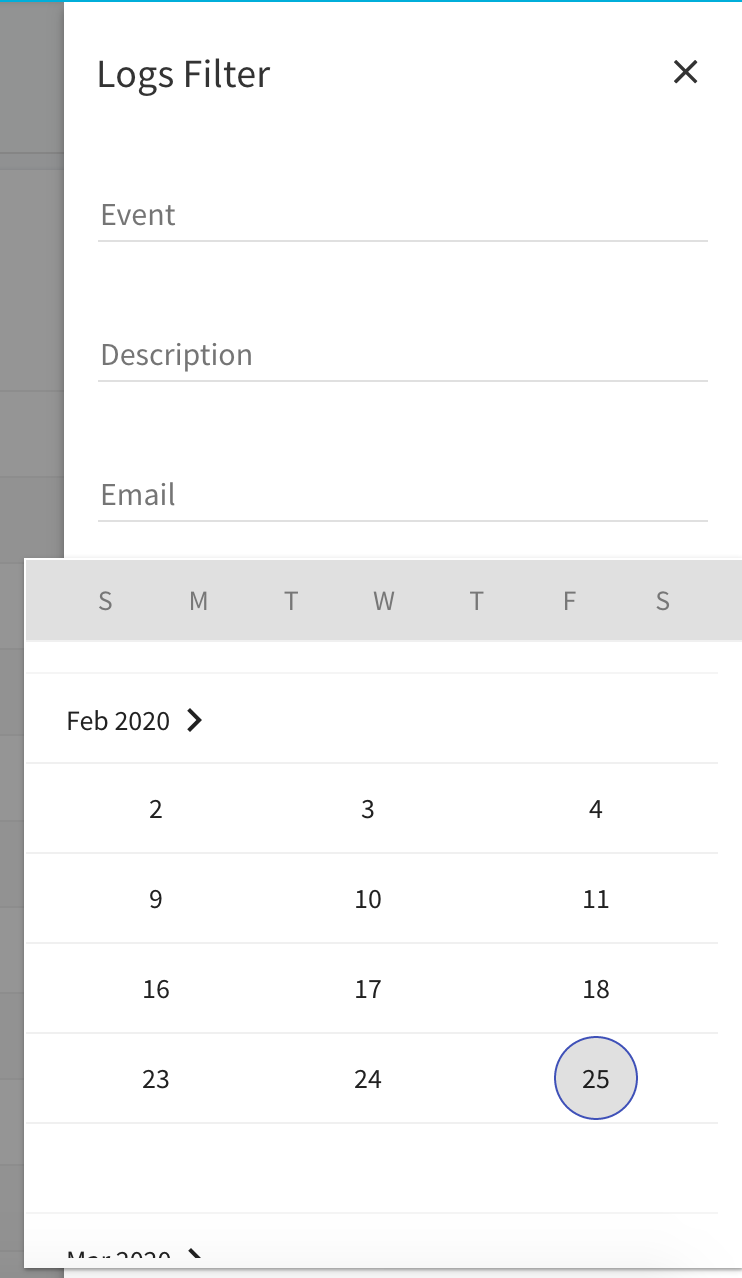
Click the Filter button to initiate the search. The results will be displayed along with the selected filters.
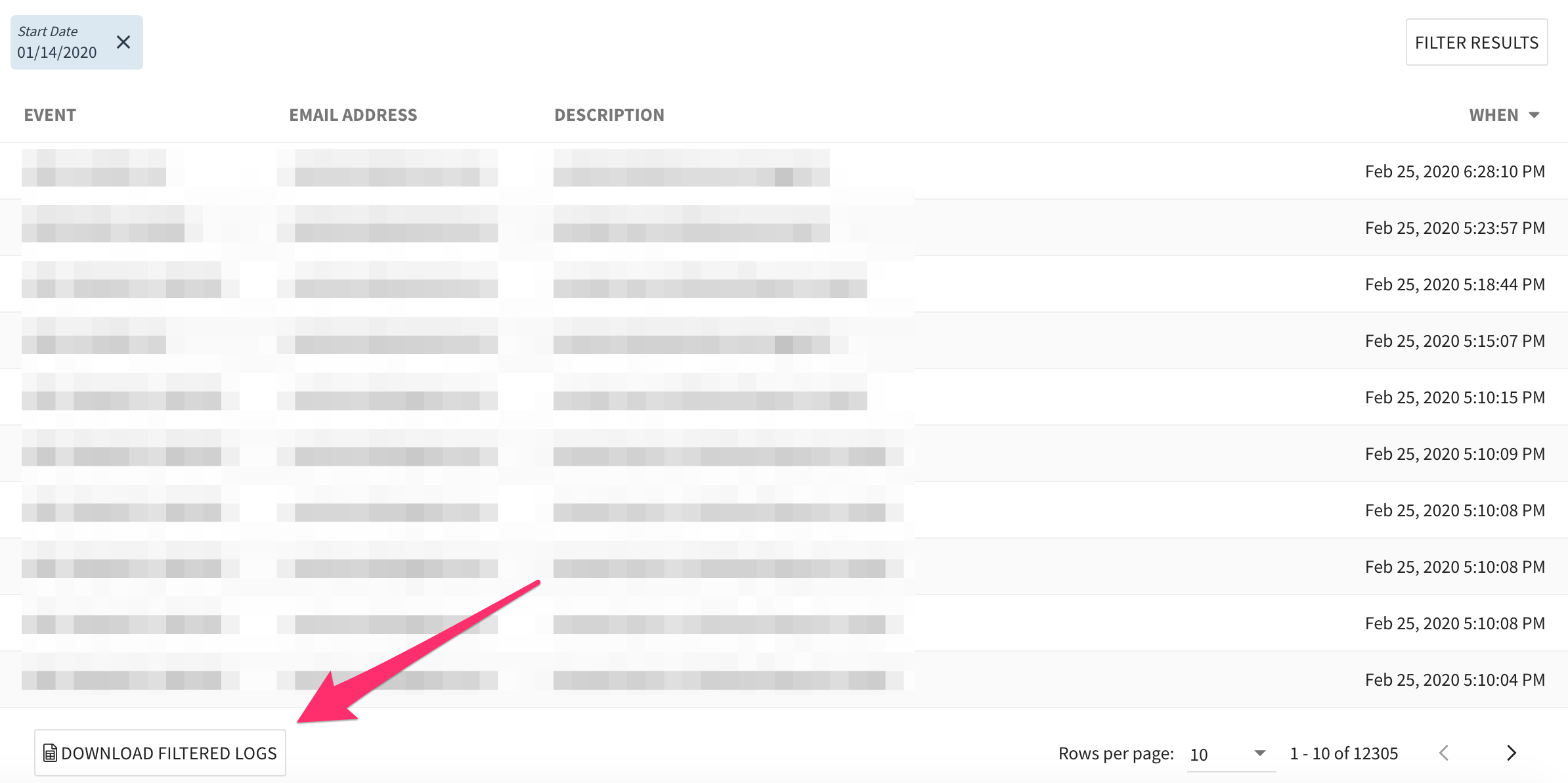
You can download the results by clicking the Download Filtered Results Button.