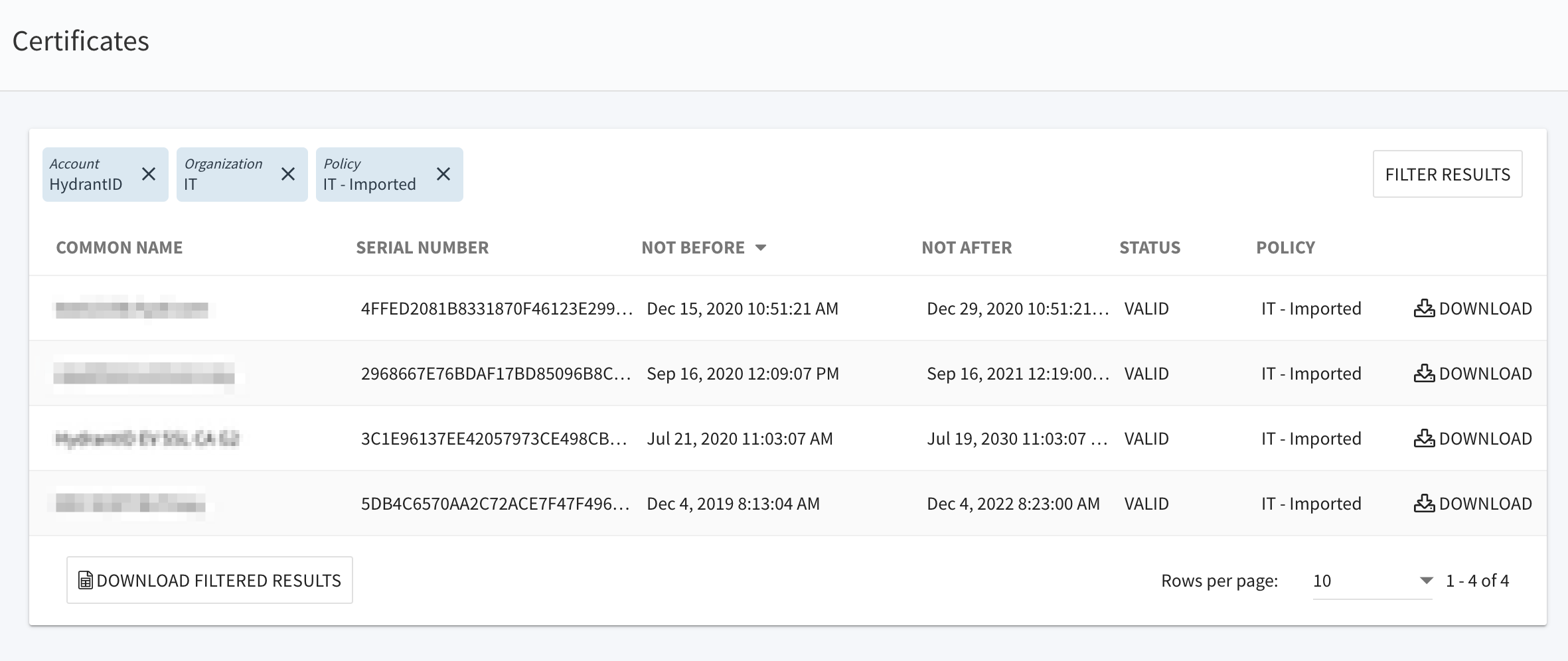Upload Certificate¶
This page is for uploading existing certificates that are NOT issued by ACM. This allows the system to track and send expiration reminders for third-party certificates. To begin the upload process choose your Account (if prompted) and the Organization that will manage the certificate.
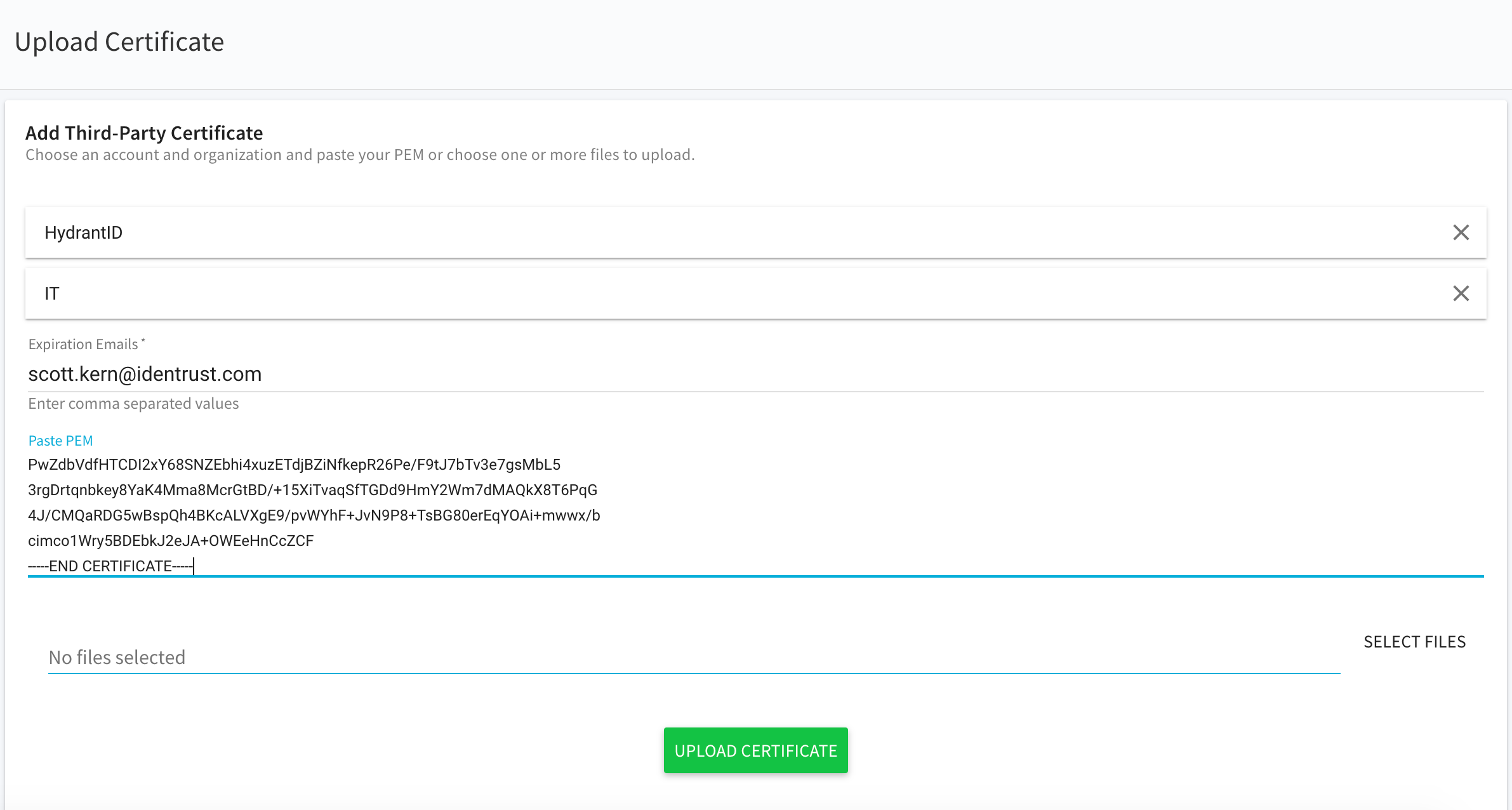
You can add edit the default Expiration Email or add additional emails for notification by separating them with a comma.
To add a certificate, paste the PEM-formatted certificate in the “Paste PEM” window, or click “SELECT FILES” to browse to a certificate(s) in PEM or DER format to upload.
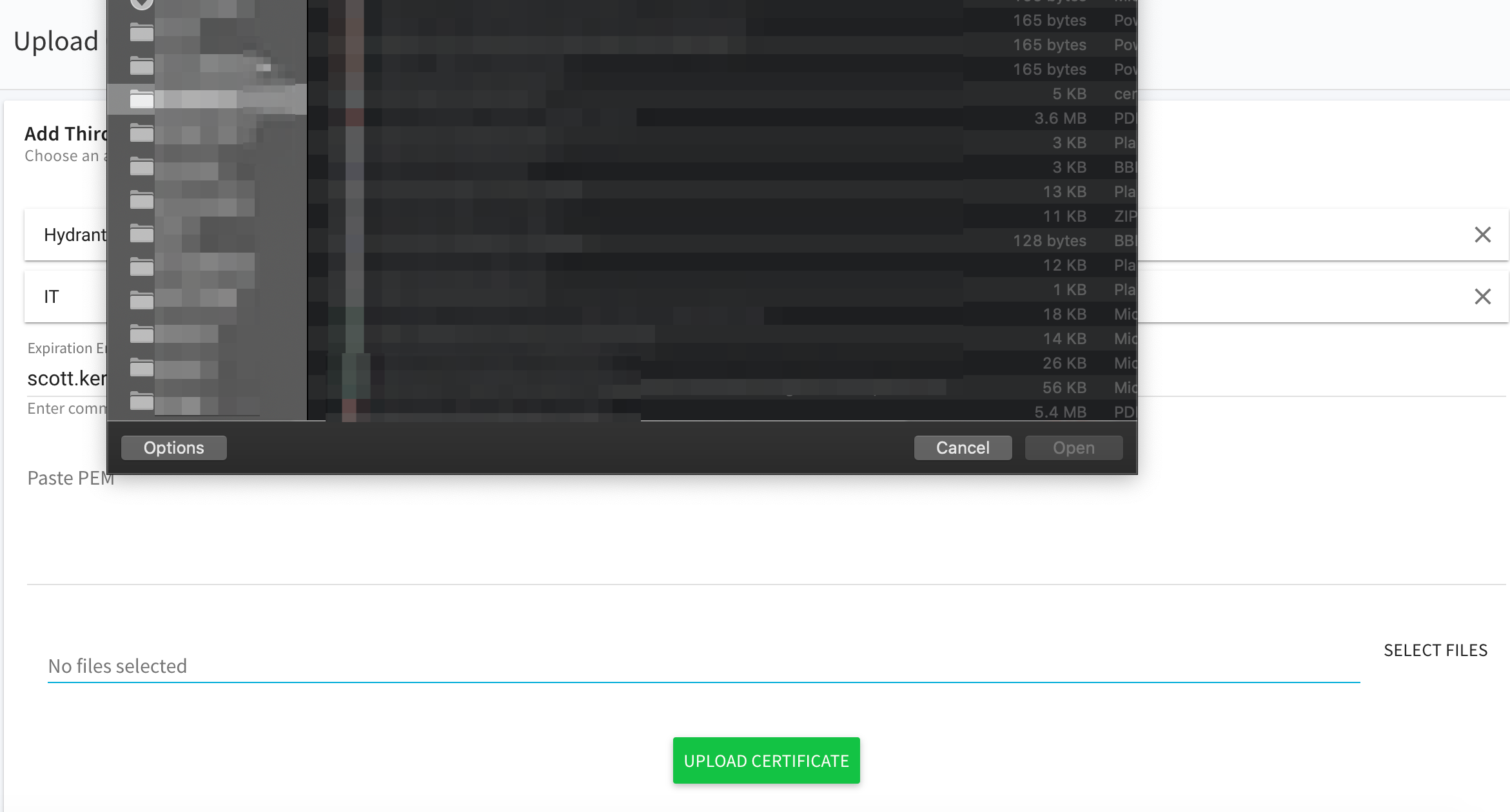
Once the certificate has been added to the system you’ll receive a confirmation message:
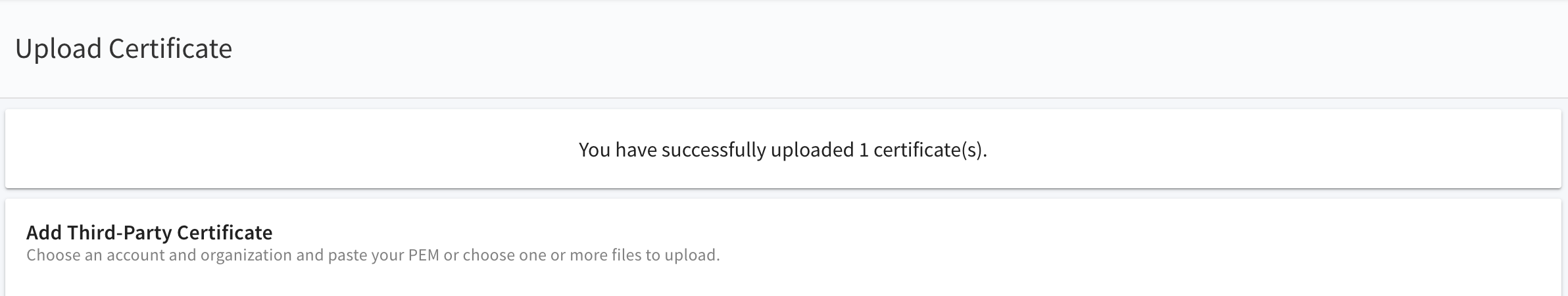
To find your uploaded third-party certificates, go to the View Certificates screen. Click on Filter Results, choose your Account (if prompted), Organization and the the “<organization name> - Imported” Certificate Policy. Click Filter to show the results.