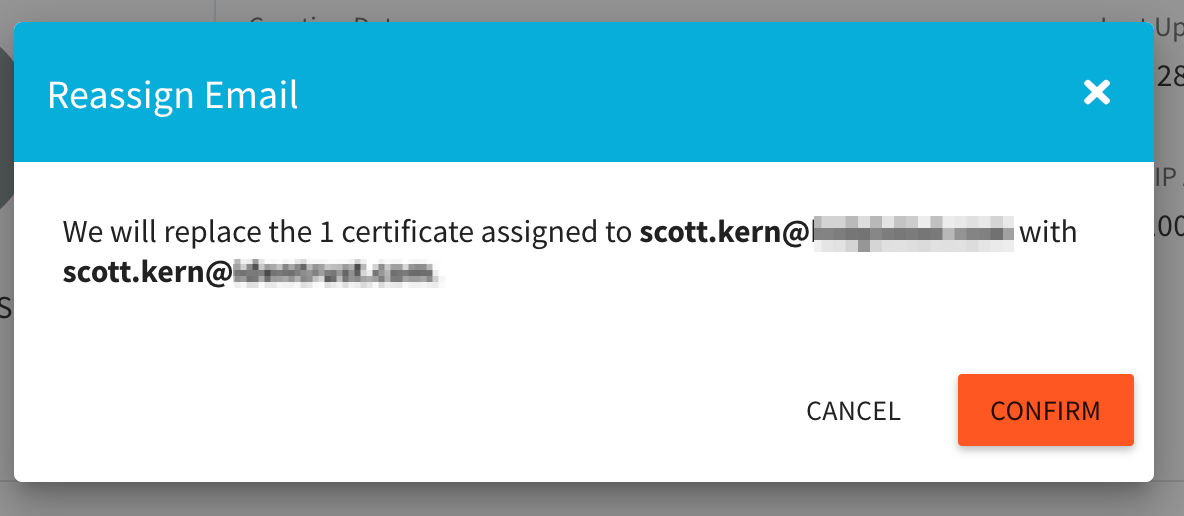Re-assigning Expiration Notifications to Another User¶
When Administrators or Requestors leave your organization, you can re-assign the expiration notifications from one user to another. Go to the user’s profile in the Users section and click the REASSIGN NOTIFICATION EMAIL button to start the process.
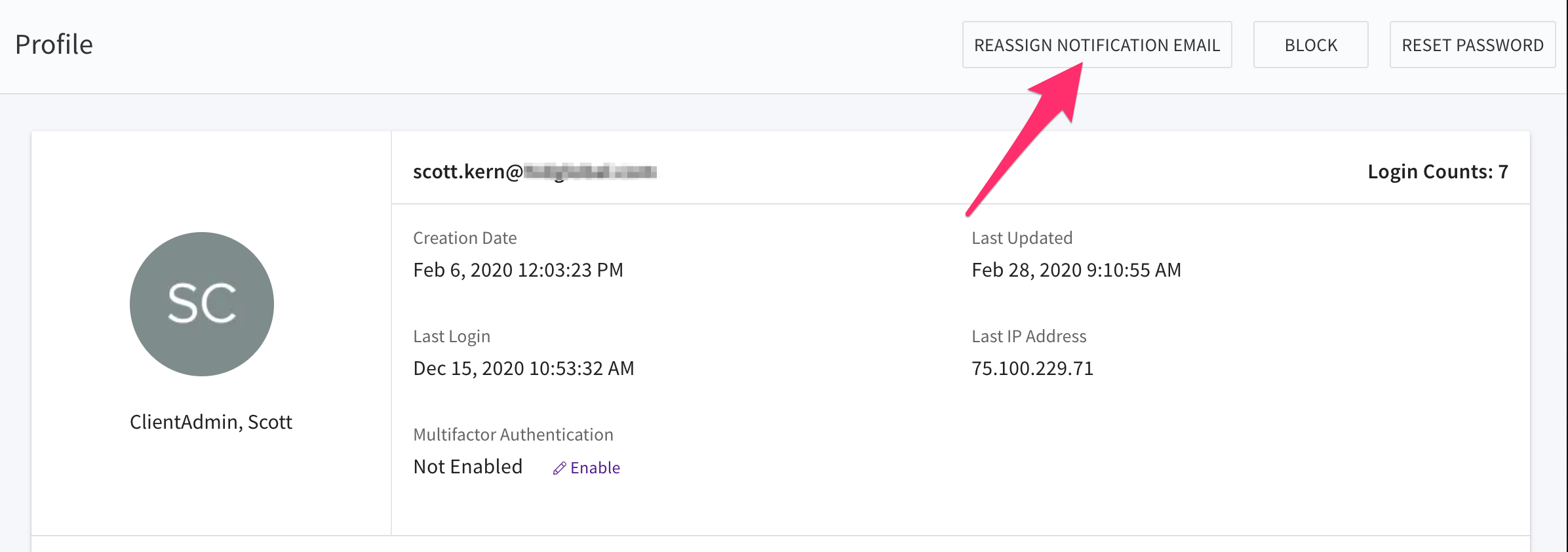
The system will do a search for all certificates issued by the selected user. If there are no certificates found, the process will end. If one or more certificates are returned, you can select an existing user for the re-assignment.
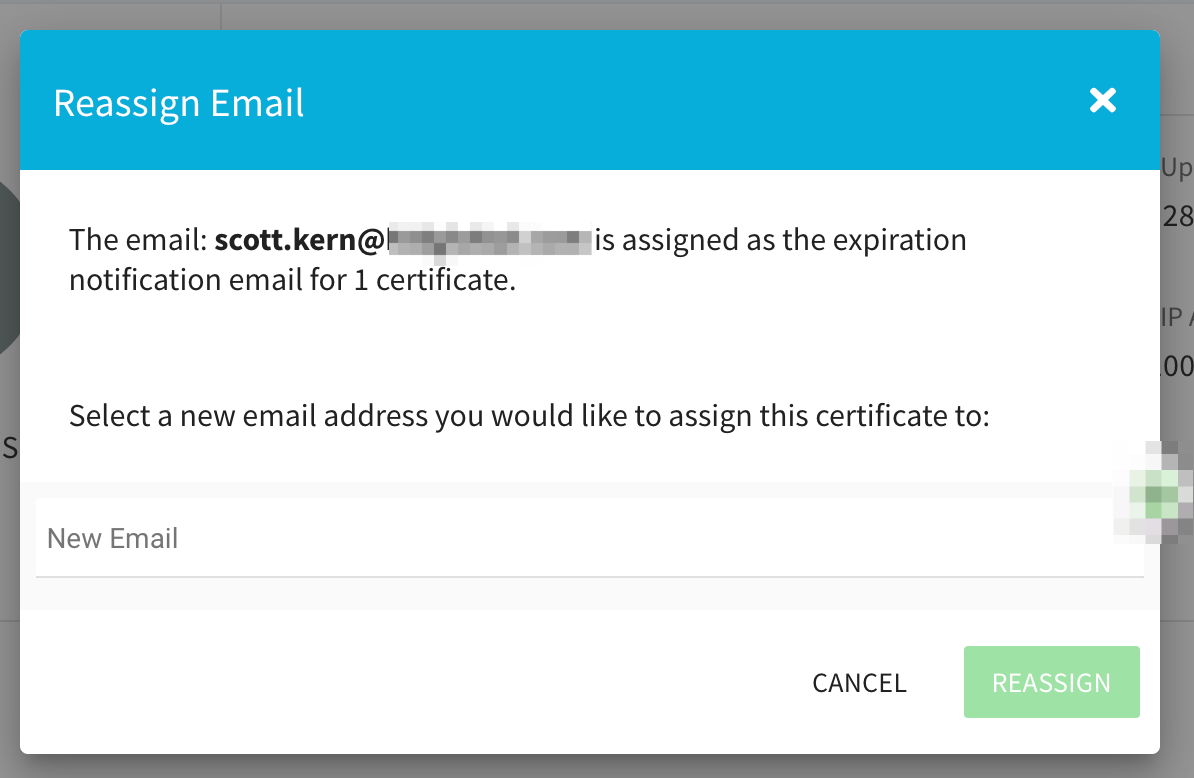
Choose the user that should receive the expiration notifications.
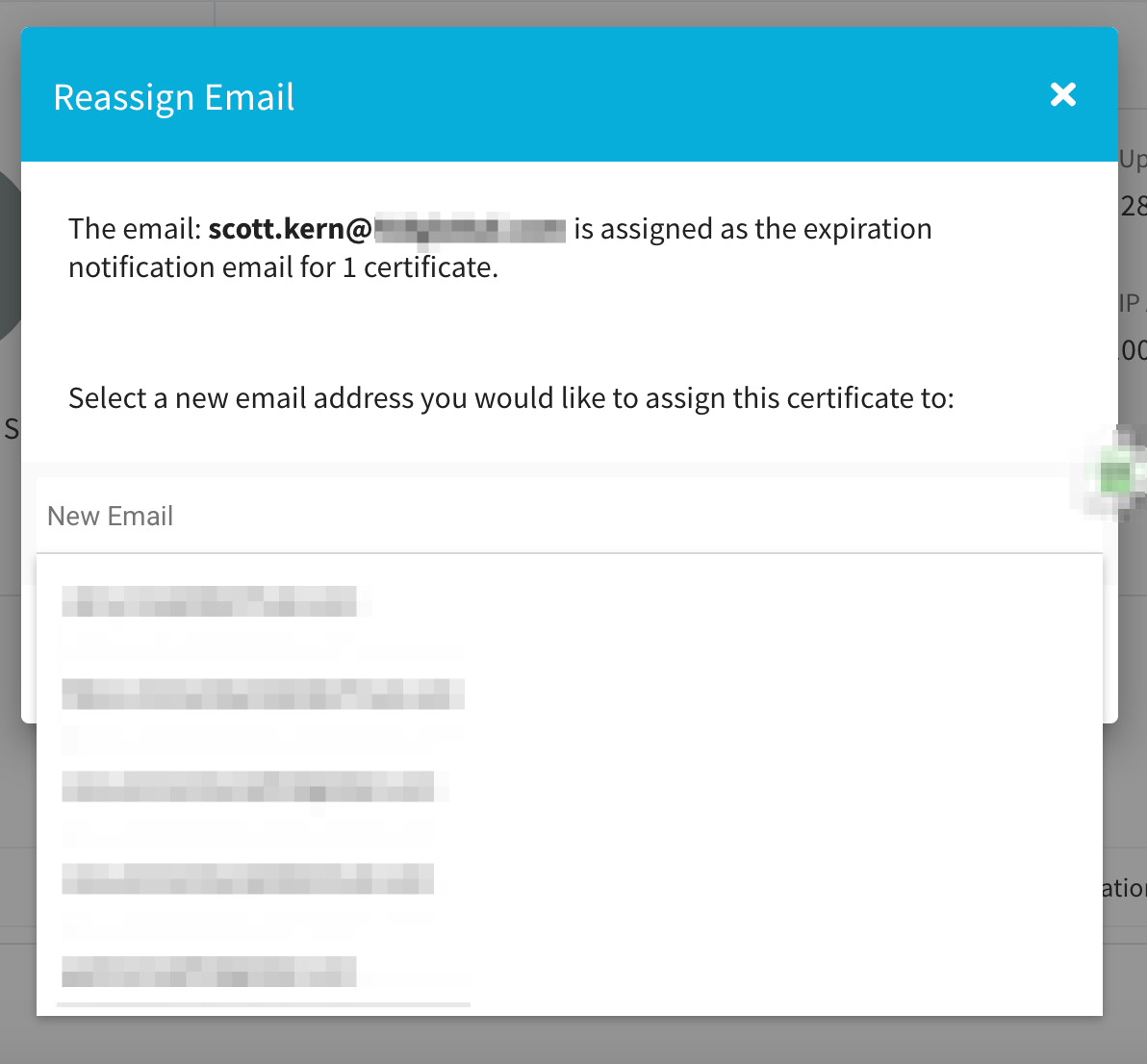
CLick the Confirm button to complete the re-assignment process.