Users¶
The Users screen provides for the creation and management of authorized users of your Account.
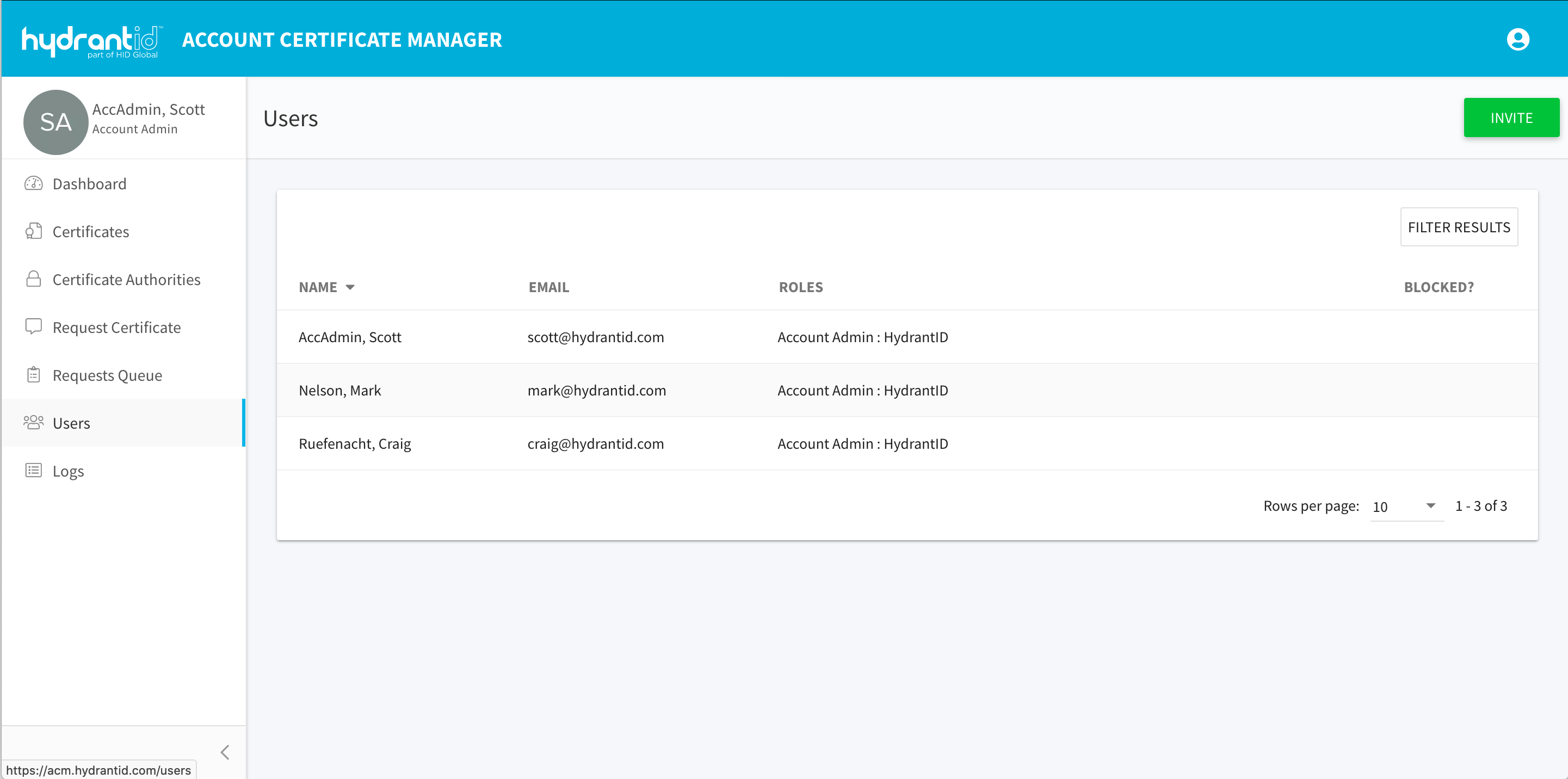
You can add users and assign a role by clicking the Invite Users button:
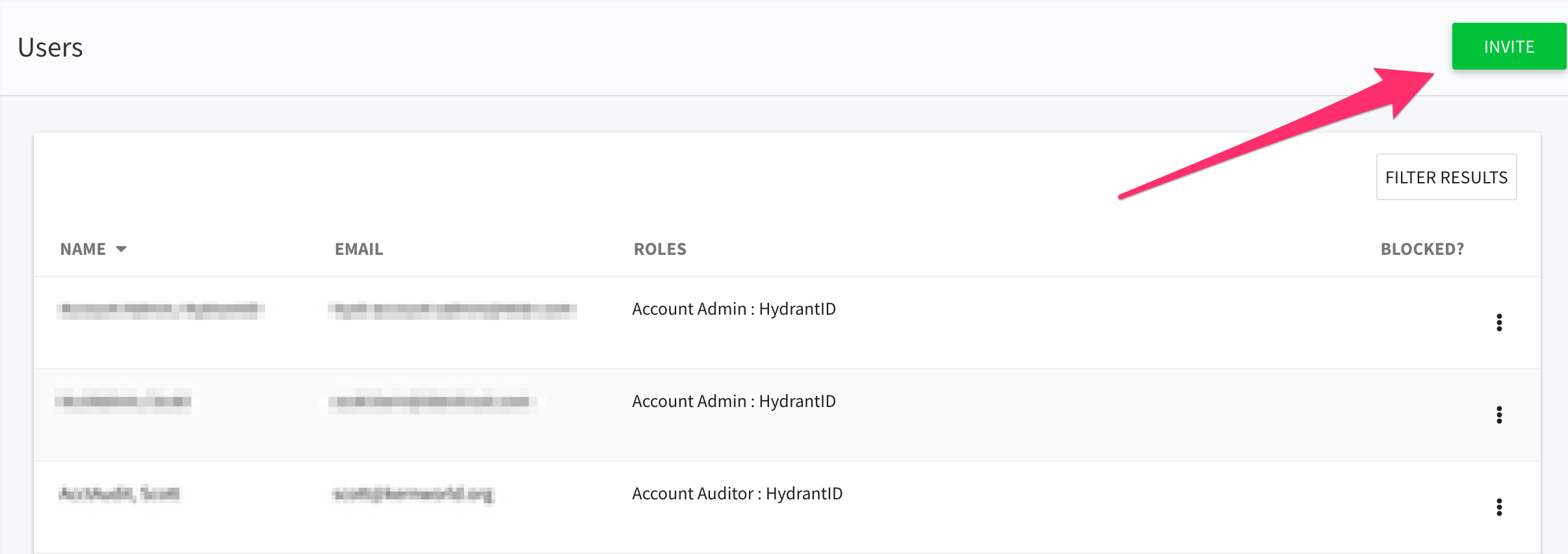
To add the Account-level roles of Account Admin or Account Auditor, select just your Account name. DO NOT SELECT AN ORGANIZATION:
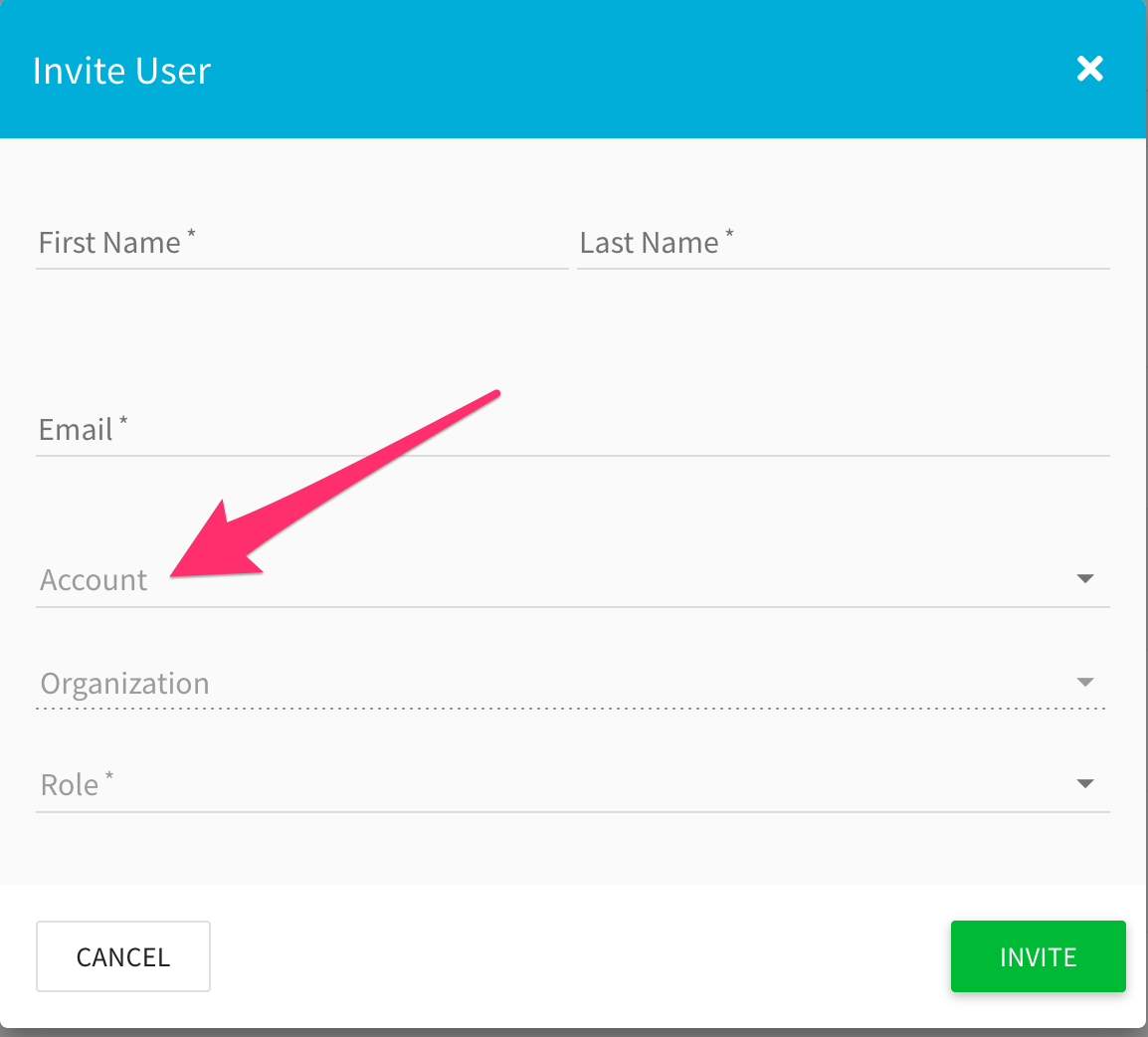
then select the desired role:
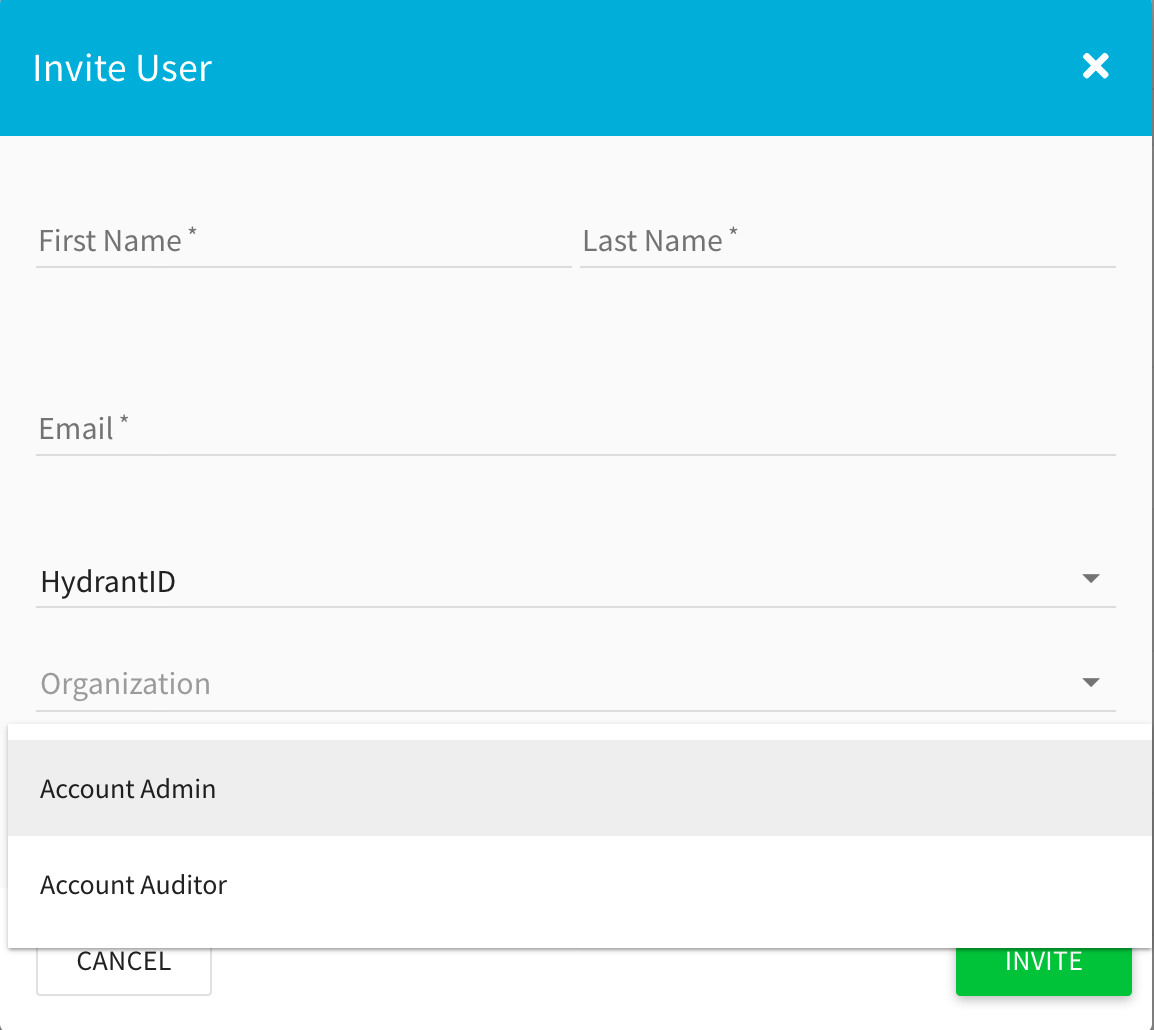
For Organization-level roles, select your Account and Organization:
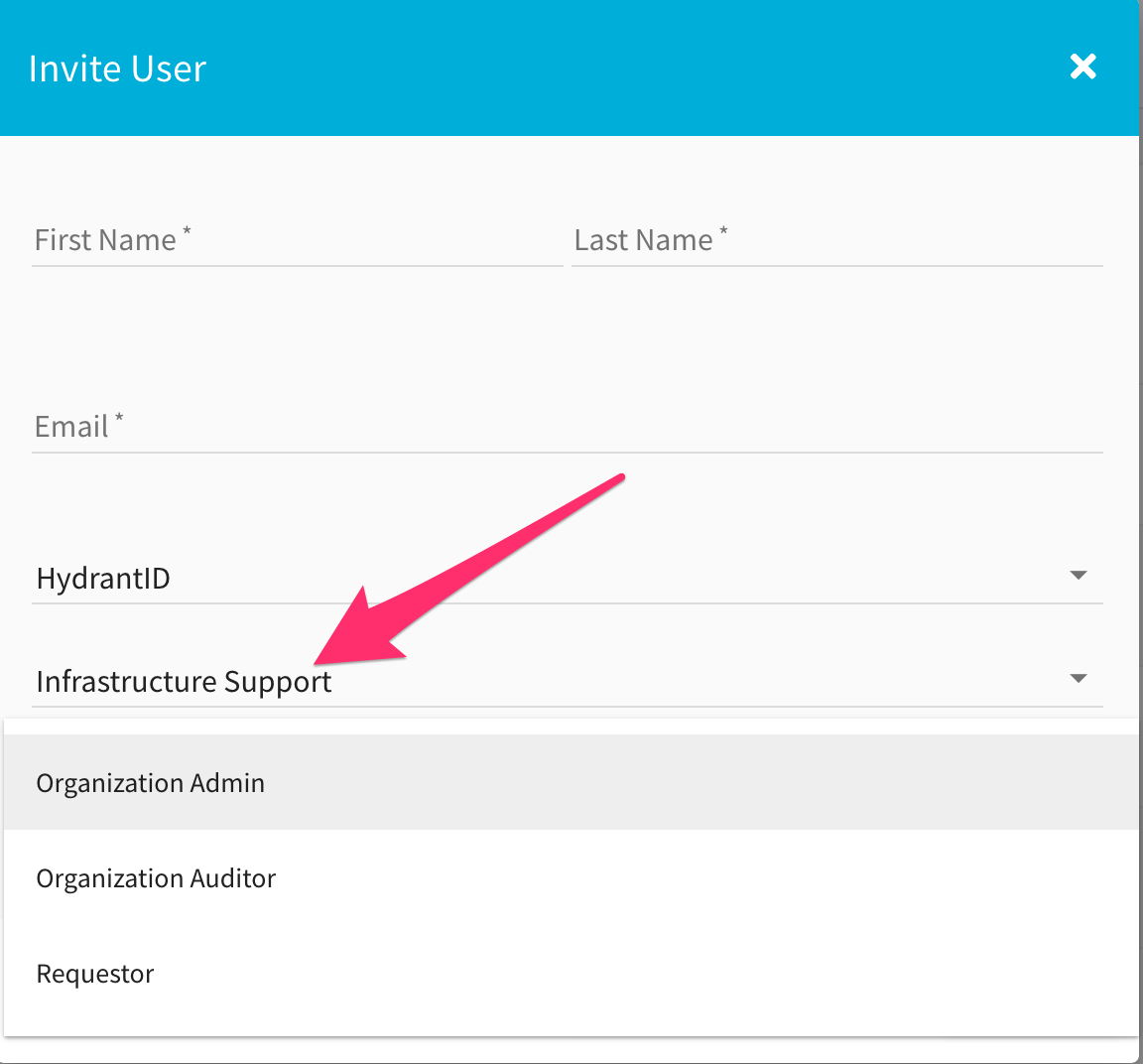
The user assigned to the role will receive an invitation from the system to set up authentication credentials.
To modify the roles for an existing user, go to the Users menu, search for the user that should be modified and click on their name. Scroll down to the Add Account Role section to add or remove roles.