Request A Certificate¶
This page is for generating new certificates from a Certificate Signing Request (CSR). To begin the issuance process choose your Organization.
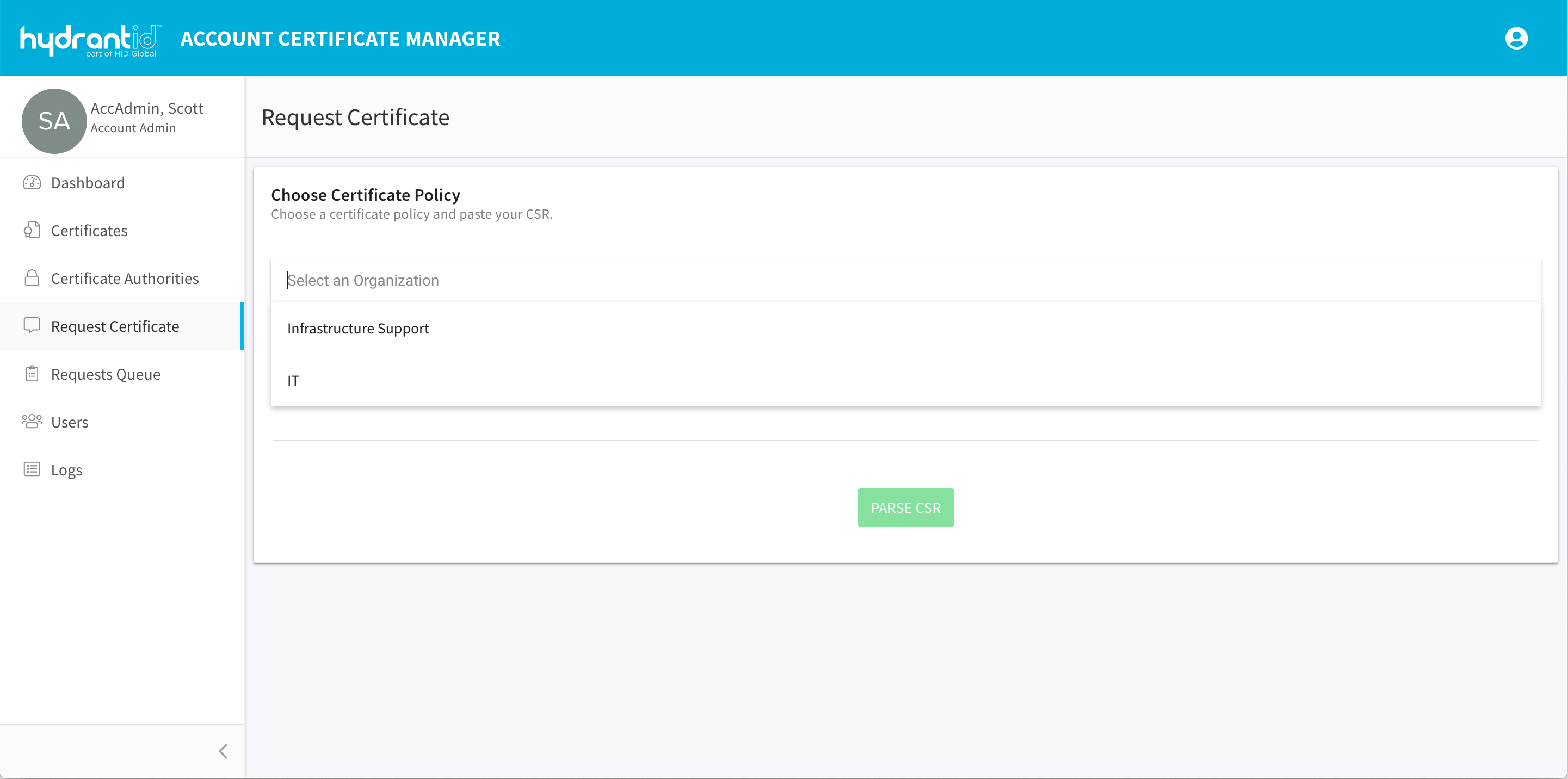
A list of available Certificate Policies will be displayed - select the desired policy and then paste the appropriate Certificate Signing Request into the Paste CSR field.
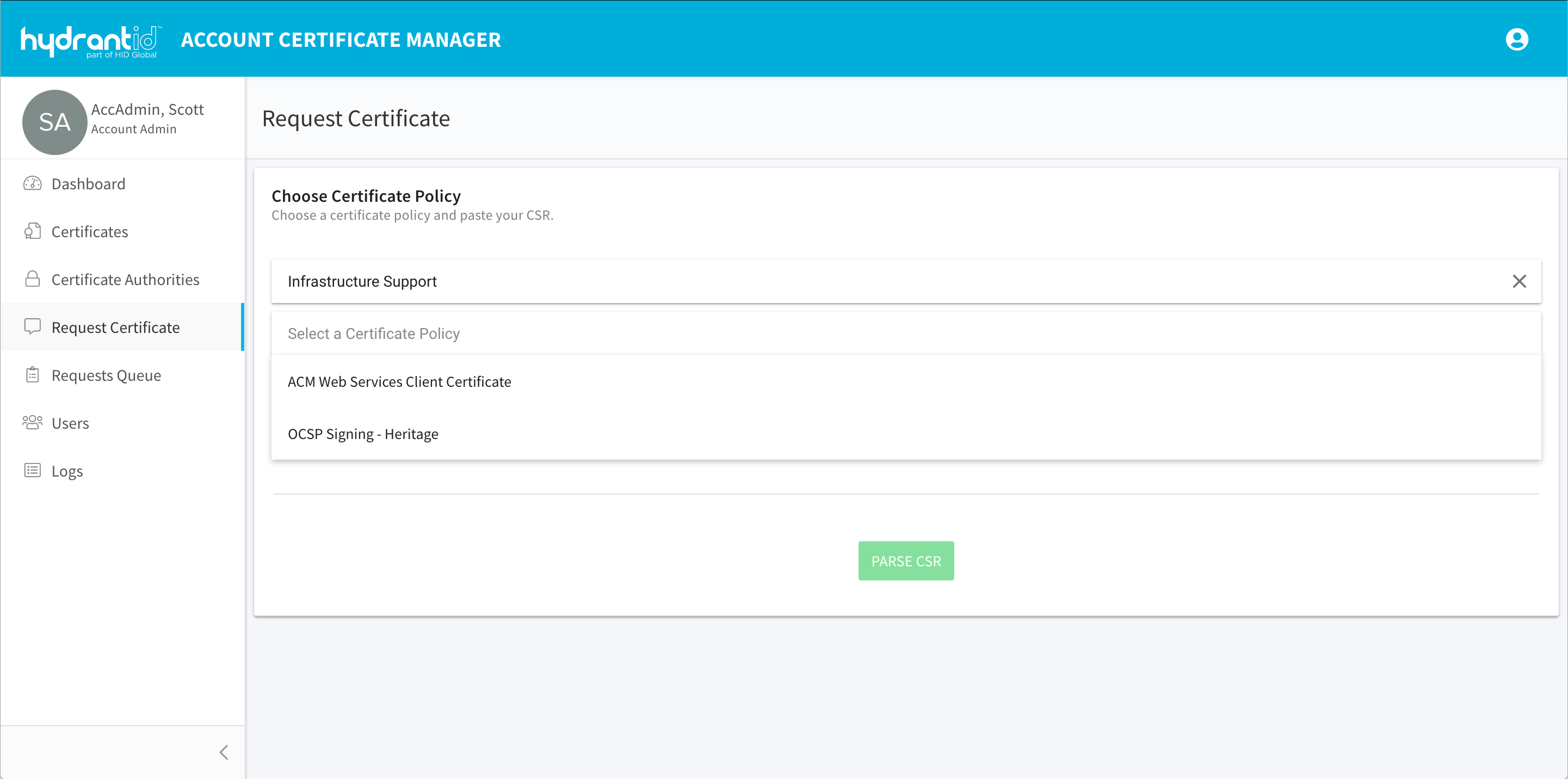
Press the Parse CSR button when complete.
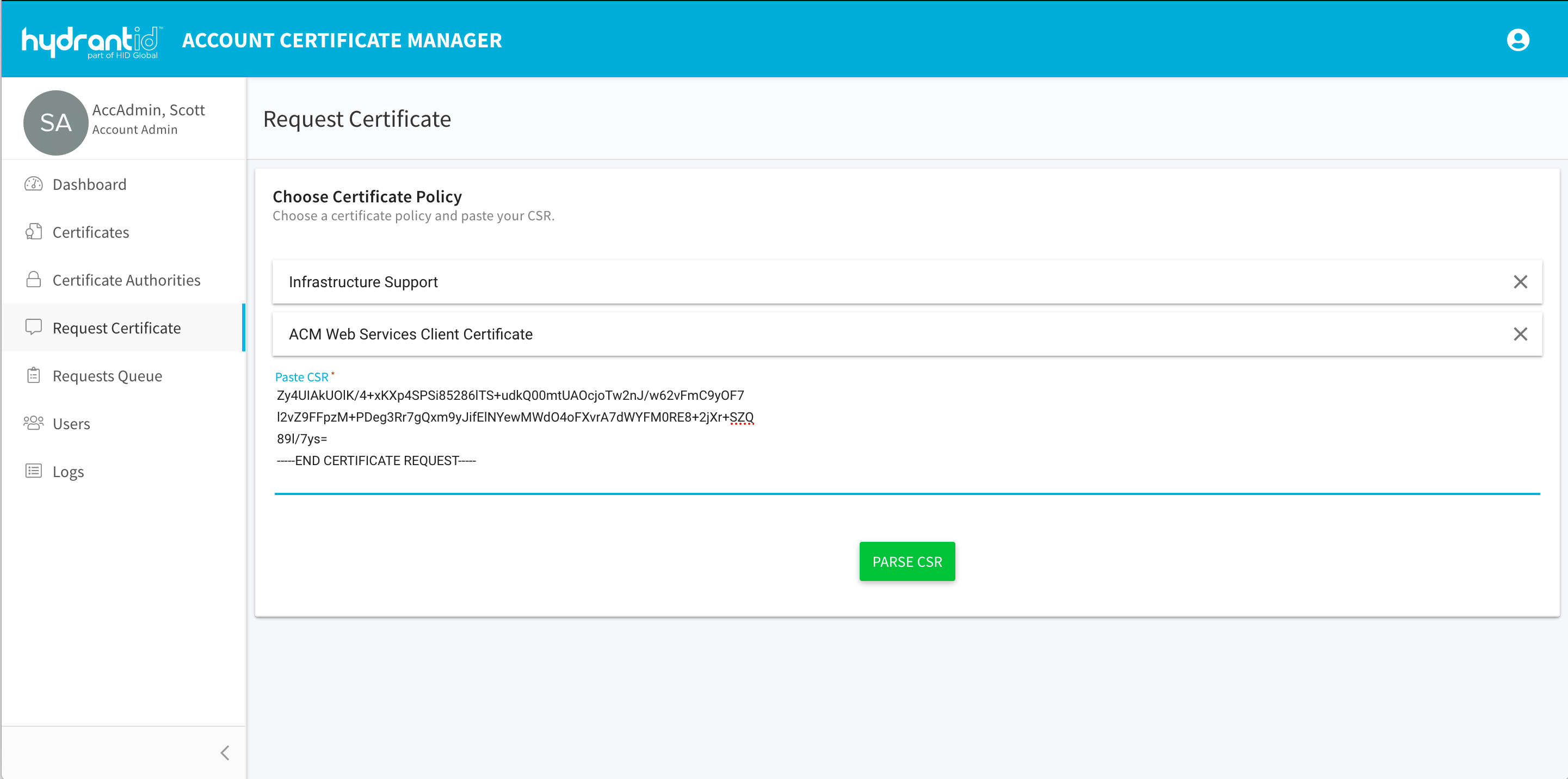
Fill in all the requested details for the certificate. Fields that are marked with an asterisk * are required and must be completed. The Certificate Policy controls which fields are required, which are editable and what options you are able to select. You may have less or more fields available in your Account policies. Press the Issue Certificate button when ready.
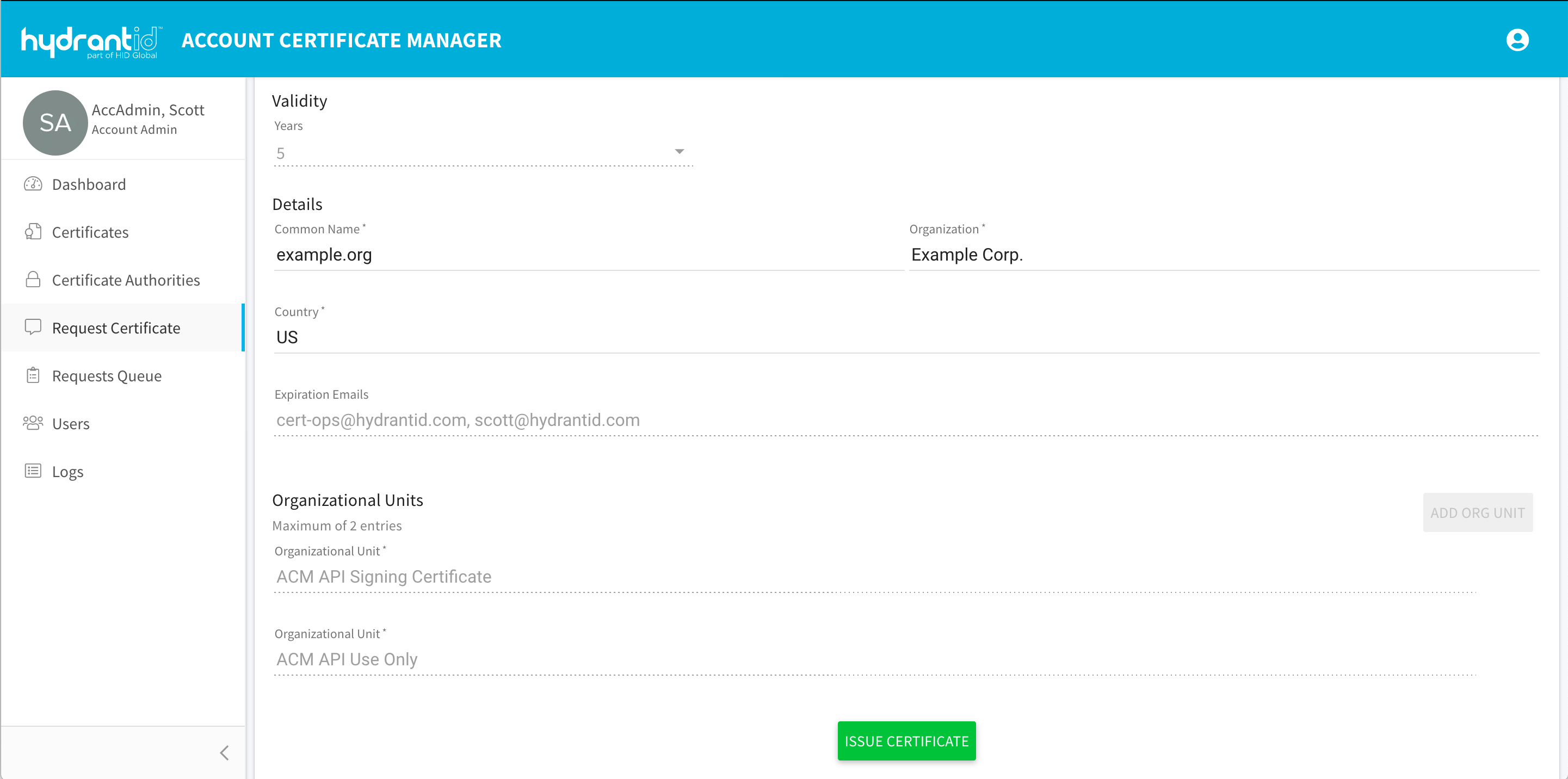
The system will display a message that is is processing the request. When complete, the page will load with your issued certificate details.
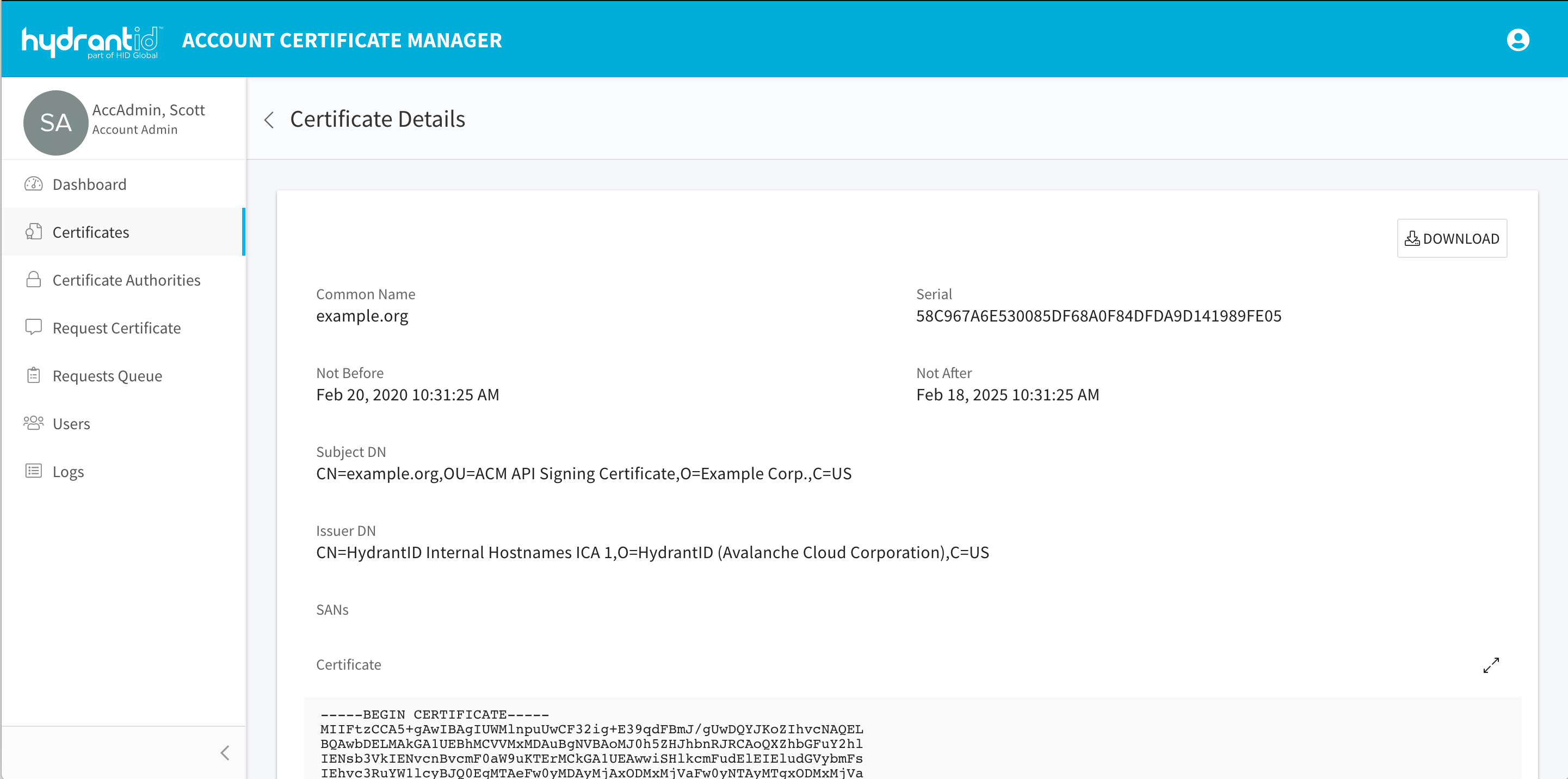
You can download the cert by clicking the Download button. Review the Download a Certificate options.